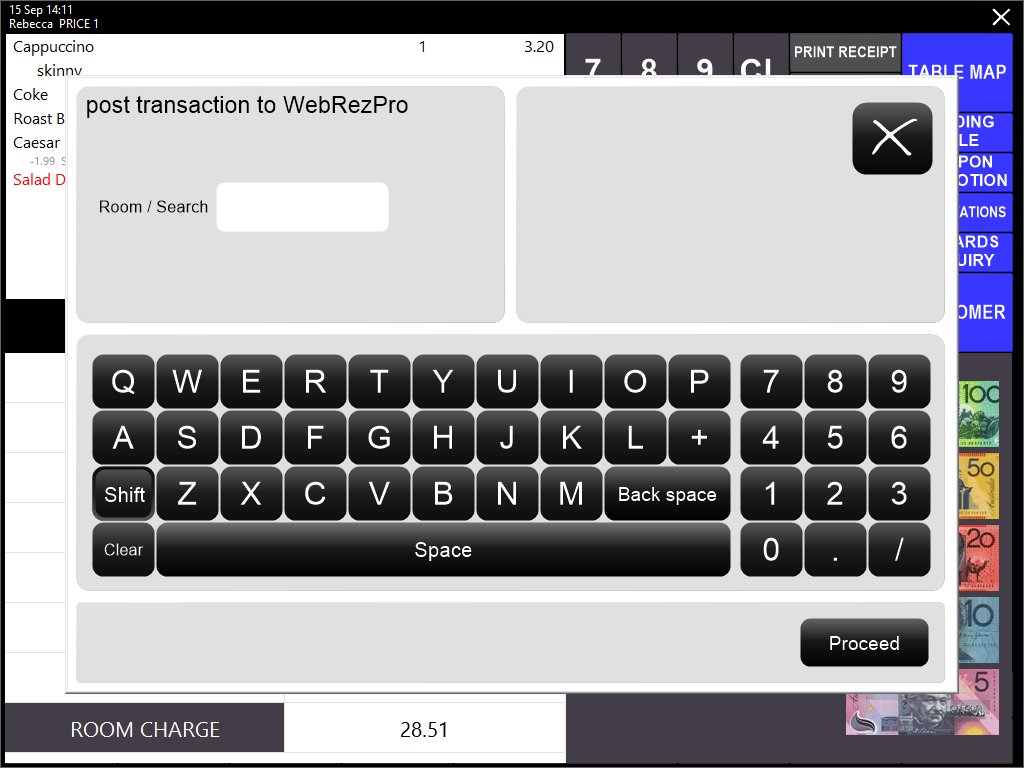
In Idealpos start a sale and select Room Charge as the Tender.
Enter a Room number and press Proceed.
Confirm the name on the room.
A confirmation window will open, press OK to finish.
If the room is not occupied a different message will display.
If the room is not a valid room it will also display that.
Exiting the room charge screen will cancel the finalising of the sale.